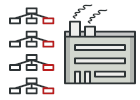
Abstract Factory en Rust
Abstract Factory es un patrón de diseño creacional que resuelve el problema de crear familias enteras de productos sin especificar sus clases concretas.
El patrón Abstract Factory define una interfaz para crear todos los productos, pero deja la propia creación de productos para las clases de fábrica concretas. Cada tipo de fábrica se corresponde con cierta variedad de producto.
El código cliente invoca los métodos de creación de un objeto de fábrica en lugar de crear los productos directamente con una llamada al constructor (operador new). Como una fábrica se corresponde con una única variante de producto, todos sus productos serán compatibles.
El código cliente trabaja con fábricas y productos únicamente a través de sus interfaces abstractas. Esto permite al mismo código cliente trabajar con productos diferentes. Simplemente, creas una nueva clase fábrica concreta y la pasas al código cliente.
Si no sabes la diferencia entre los distintos patrones de fábrica y sus conceptos, lee nuestra Comparación de fábricas.
GUI Elements Factory
This example illustrates how a GUI framework can organize its classes into independent libraries:
- The
guilibrary defines interfaces for all the components.
It has no external dependencies. - The
windows-guilibrary provides Windows implementation of the base GUI.
Depends ongui. - The
macos-guilibrary provides Mac OS implementation of the base GUI.
Depends ongui.
The app is a client application that can use several implementations of the GUI framework, depending on the current environment or configuration. However, most of the app code doesn’t depend on specific types of GUI elements. All the client code works with GUI elements through abstract interfaces (traits) defined by the gui lib.
There are two approaches to implementing abstract factories in Rust:
- using generics (static dispatch)
- using dynamic allocation (dynamic dispatch)
When you’re given a choice between static and dynamic dispatch, there is rarely a clear-cut correct answer. You’ll want to use static dispatch in your libraries and dynamic dispatch in your binaries. In a library, you want to allow your users to decide what kind of dispatch is best for them since you don’t know what their needs are. If you use dynamic dispatch, they’re forced to do the same, whereas if you use static dispatch, they can choose whether to use dynamic dispatch or not.
gui: Abstract Factory and Abstract Products
gui/lib.rs
pub trait Button {
fn press(&self);
}
pub trait Checkbox {
fn switch(&self);
}
/// Abstract Factory defined using generics.
pub trait GuiFactory {
type B: Button;
type C: Checkbox;
fn create_button(&self) -> Self::B;
fn create_checkbox(&self) -> Self::C;
}
/// Abstract Factory defined using Box pointer.
pub trait GuiFactoryDynamic {
fn create_button(&self) -> Box<dyn Button>;
fn create_checkbox(&self) -> Box<dyn Checkbox>;
}
macos-gui: One family of products
macos-gui/lib.rs
pub mod button;
pub mod checkbox;
pub mod factory;
windows-gui: Another family of products
windows-gui/lib.rs
pub mod button;
pub mod checkbox;
pub mod factory;
Static dispatch
Here, the abstract factory is implemented via generics which lets the compiler create a code that does NOT require dynamic dispatch in runtime.
app: Client code with static dispatch
app/main.rs
mod render;
use render::render;
use macos_gui::factory::MacFactory;
use windows_gui::factory::WindowsFactory;
fn main() {
let windows = true;
if windows {
render(WindowsFactory);
} else {
render(MacFactory);
}
}
app/render.rs
//! The code demonstrates that it doesn't depend on a concrete
//! factory implementation.
use gui::GuiFactory;
// Renders GUI. Factory object must be passed as a parameter to such the
// generic function with factory invocation to utilize static dispatch.
pub fn render(factory: impl GuiFactory) {
let button1 = factory.create_button();
let button2 = factory.create_button();
let checkbox1 = factory.create_checkbox();
let checkbox2 = factory.create_checkbox();
use gui::{Button, Checkbox};
button1.press();
button2.press();
checkbox1.switch();
checkbox2.switch();
}
Dynamic dispatch
If a concrete type of abstract factory is not known at the compilation time, then is should be implemented using Box pointers.
app-dyn: Client code with dynamic dispatch
app-dyn/main.rs
mod render;
use render::render;
use gui::GuiFactoryDynamic;
use macos_gui::factory::MacFactory;
use windows_gui::factory::WindowsFactory;
fn main() {
let windows = false;
// Allocate a factory object in runtime depending on unpredictable input.
let factory: &dyn GuiFactoryDynamic = if windows {
&WindowsFactory
} else {
&MacFactory
};
// Factory invocation can be inlined right here.
let button = factory.create_button();
button.press();
// Factory object can be passed to a function as a parameter.
render(factory);
}
app-dyn/render.rs
//! The code demonstrates that it doesn't depend on a concrete
//! factory implementation.
use gui::GuiFactoryDynamic;
/// Renders GUI.
pub fn render(factory: &dyn GuiFactoryDynamic) {
let button1 = factory.create_button();
let button2 = factory.create_button();
let checkbox1 = factory.create_checkbox();
let checkbox2 = factory.create_checkbox();
button1.press();
button2.press();
checkbox1.switch();
checkbox2.switch();
}
Output
Windows button has pressed Windows button has pressed Windows checkbox has switched Windows checkbox has switched