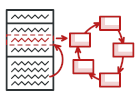
State en Rust
State es un patrón de diseño de comportamiento que permite a un objeto cambiar de comportamiento cuando cambia su estado interno.
El patrón extrae comportamientos relacionados con el estado, los coloca dentro de clases de estado separadas y fuerza al objeto original a delegar el trabajo de una instancia de esas clases, en lugar de actuar por su cuenta.
The State pattern is related to a finite-state machine (FSM) concept, however, instead of implementing a lot of conditional statements, each state is represented by a separate type that implements a common state trait. Transitions between states depend on the particular trait implementation for each state type.
The State Pattern in Rust is described in detail in The Rust Book.
Music Player
Let’s build a music player with the following state transitions:
There is a base trait State with play and stop methods which make state transitions:
pub trait State {
fn play(self: Box<Self>, player: &mut Player) -> Box<dyn State>;
fn stop(self: Box<Self>, player: &mut Player) -> Box<dyn State>;
}
next and prev don’t change state, there are default implementations in a separate impl dyn State block that cannot be overridden.
impl dyn State {
pub fn next(self: Box<Self>, player: &mut Player) -> Box<dyn State> {
self
}
pub fn prev(self: Box<Self>, player: &mut Player) -> Box<dyn State> {
self
}
}
Every state is a type implementing the trait State:
pub struct StoppedState;
pub struct PausedState;
pub struct PlayingState;
impl State for StoppedState {
...
}
impl State for PausedState {
...
}
Anyways, it works as follows:
let state = Box::new(StoppedState); // StoppedState.
let state = state.play(&mut player); // StoppedState -> PlayingState.
let state = state.play(&mut player); // PlayingState -> PausedState.
Here, the same action play makes a transition to different states depending on where it’s called from:
-
StoppedState's implementation ofplaystarts playback and returnsPlayingState.fn play(self: Box<Self>, player: &mut Player) -> Box<dyn State> { player.play(); // Stopped -> Playing. Box::new(PlayingState) } -
PlayingStatepauses playback after hitting the “play” button again:fn play(self: Box<Self>, player: &mut Player) -> Box<dyn State> { player.pause(); // Playing -> Paused. Box::new(PausedState) }
The methods are defined with a special self: Box<Self> notation.
Why is that?
- First,
selfis not a reference, it means that the method is a “one shot”, it consumesselfand exchanges onto another state returningBox<dyn State>. - Second, the method consumes the boxed object like
Box<dyn State>and not an object of a concrete type likePlayingState, because the concrete state is unknown at compile time.
player.rs
/// A music track.
pub struct Track {
pub title: String,
pub duration: u32,
cursor: u32,
}
impl Track {
pub fn new(title: &'static str, duration: u32) -> Self {
Self {
title: title.into(),
duration,
cursor: 0,
}
}
}
/// A music player holds a playlist and it can do basic operations over it.
pub struct Player {
playlist: Vec<Track>,
current_track: usize,
_volume: u8,
}
impl Default for Player {
fn default() -> Self {
Self {
playlist: vec![
Track::new("Track 1", 180),
Track::new("Track 2", 165),
Track::new("Track 3", 197),
Track::new("Track 4", 205),
],
current_track: 0,
_volume: 25,
}
}
}
impl Player {
pub fn next_track(&mut self) {
self.current_track = (self.current_track + 1) % self.playlist.len();
}
pub fn prev_track(&mut self) {
self.current_track = (self.playlist.len() + self.current_track - 1) % self.playlist.len();
}
pub fn play(&mut self) {
self.track_mut().cursor = 10; // Playback imitation.
}
pub fn pause(&mut self) {
self.track_mut().cursor = 43; // Paused at some moment.
}
pub fn rewind(&mut self) {
self.track_mut().cursor = 0;
}
pub fn track(&self) -> &Track {
&self.playlist[self.current_track]
}
fn track_mut(&mut self) -> &mut Track {
&mut self.playlist[self.current_track]
}
}
state.rs
use cursive::views::TextView;
use crate::player::Player;
pub struct StoppedState;
pub struct PausedState;
pub struct PlayingState;
/// There is a base `State` trait with methods `play` and `stop` which make
/// state transitions. There are also `next` and `prev` methods in a separate
/// `impl dyn State` block below, those are default implementations
/// that cannot be overridden.
///
/// What is the `self: Box<Self>` notation? We use the state as follows:
/// ```rust
/// let prev_state = Box::new(PlayingState);
/// let next_state = prev_state.play(&mut player);
/// ```
/// A method `play` receives a whole `Box<PlayingState>` object,
/// and not just `PlayingState`. The previous state "disappears" in the method,
/// in turn, it returns a new `Box<PausedState>` state object.
pub trait State {
fn play(self: Box<Self>, player: &mut Player) -> Box<dyn State>;
fn stop(self: Box<Self>, player: &mut Player) -> Box<dyn State>;
fn render(&self, player: &Player, view: &mut TextView);
}
impl State for StoppedState {
fn play(self: Box<Self>, player: &mut Player) -> Box<dyn State> {
player.play();
// Stopped -> Playing.
Box::new(PlayingState)
}
fn stop(self: Box<Self>, _: &mut Player) -> Box<dyn State> {
// Change no state.
self
}
fn render(&self, _: &Player, view: &mut TextView) {
view.set_content("[Stopped] Press 'Play'")
}
}
impl State for PausedState {
fn play(self: Box<Self>, player: &mut Player) -> Box<dyn State> {
player.pause();
// Paused -> Playing.
Box::new(PlayingState)
}
fn stop(self: Box<Self>, player: &mut Player) -> Box<dyn State> {
player.pause();
player.rewind();
// Paused -> Stopped.
Box::new(StoppedState)
}
fn render(&self, player: &Player, view: &mut TextView) {
view.set_content(format!(
"[Paused] {} - {} sec",
player.track().title,
player.track().duration
))
}
}
impl State for PlayingState {
fn play(self: Box<Self>, player: &mut Player) -> Box<dyn State> {
player.pause();
// Playing -> Paused.
Box::new(PausedState)
}
fn stop(self: Box<Self>, player: &mut Player) -> Box<dyn State> {
player.pause();
player.rewind();
// Playing -> Stopped.
Box::new(StoppedState)
}
fn render(&self, player: &Player, view: &mut TextView) {
view.set_content(format!(
"[Playing] {} - {} sec",
player.track().title,
player.track().duration
))
}
}
// Default "next" and "prev" implementations for the trait.
impl dyn State {
pub fn next(self: Box<Self>, player: &mut Player) -> Box<dyn State> {
player.next_track();
// Change no state.
self
}
pub fn prev(self: Box<Self>, player: &mut Player) -> Box<dyn State> {
player.prev_track();
// Change no state.
self
}
}
main.rs
mod player;
mod state;
use cursive::{
event::Key,
view::Nameable,
views::{Dialog, TextView},
Cursive,
};
use player::Player;
use state::{State, StoppedState};
// Application context: a music player and a state.
struct PlayerApplication {
player: Player,
state: Box<dyn State>,
}
fn main() {
let mut app = cursive::default();
app.set_user_data(PlayerApplication {
player: Player::default(),
state: Box::new(StoppedState),
});
app.add_layer(
Dialog::around(TextView::new("Press Play").with_name("Player Status"))
.title("Music Player")
.button("Play", |s| execute(s, "Play"))
.button("Stop", |s| execute(s, "Stop"))
.button("Prev", |s| execute(s, "Prev"))
.button("Next", |s| execute(s, "Next")),
);
app.add_global_callback(Key::Esc, |s| s.quit());
app.run();
}
fn execute(s: &mut Cursive, button: &'static str) {
let PlayerApplication {
mut player,
mut state,
} = s.take_user_data().unwrap();
let mut view = s.find_name::<TextView>("Player Status").unwrap();
// Here is how state mechanics work: the previous state
// executes an action and returns a new state.
// Each state has all 4 operations but reacts differently.
state = match button {
"Play" => state.play(&mut player),
"Stop" => state.stop(&mut player),
"Prev" => state.prev(&mut player),
"Next" => state.next(&mut player),
_ => unreachable!(),
};
state.render(&player, &mut view);
s.set_user_data(PlayerApplication { player, state });
}