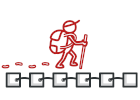
Itérateur en PHP
L’Itérateur est un patron de conception comportemental qui permet de parcourir une structure de données complexe de façon séquentielle sans exposer ses détails internes.
Grâce à l’itérateur, les clients peuvent parcourir les éléments de différentes collections de la même manière en utilisant une seule interface.
Complexité :
Popularité :
Exemples d’utilisation : L’itérateur est très répandu en PHP. Il est utilisé dans de nombreux frameworks et bibliothèques pour fournir une méthode de parcours standard de leurs collections.
Le PHP possède une interface native pour l’Itérateur qui peut être utilisée pour fabriquer des itérateurs personnalisés compatibles avec le reste du code PHP.
Identification : L’itérateur peut facilement être reconnu grâce aux méthodes de parcours (comme next, previous et d’autres). Le code client qui utilise les itérateurs n’a pas forcément d’accès direct aux collections parcourues.
Exemple conceptuel
Dans cet exemple, nous allons voir la structure de l’Itérateur et répondre aux questions suivantes :
- Que contiennent les classes ?
- Quels rôles jouent-elles ?
- Comment les éléments du patron sont-ils reliés ?
Après avoir étudié la structure du patron, vous pourrez plus facilement comprendre l’exemple suivant qui est basé sur un cas d’utilisation réel en PHP.
index.php: Exemple conceptuel
<?php
namespace RefactoringGuru\Iterator\Conceptual;
/**
* Concrete Iterators implement various traversal algorithms. These classes
* store the current traversal position at all times.
*/
class AlphabeticalOrderIterator implements \Iterator
{
/**
* @var WordsCollection
*/
private $collection;
/**
* @var int Stores the current traversal position. An iterator may have a
* lot of other fields for storing iteration state, especially when it is
* supposed to work with a particular kind of collection.
*/
private $position = 0;
/**
* @var bool This variable indicates the traversal direction.
*/
private $reverse = false;
public function __construct($collection, $reverse = false)
{
$this->collection = $collection;
$this->reverse = $reverse;
}
public function rewind()
{
$this->position = $this->reverse ?
count($this->collection->getItems()) - 1 : 0;
}
public function current()
{
return $this->collection->getItems()[$this->position];
}
public function key()
{
return $this->position;
}
public function next()
{
$this->position = $this->position + ($this->reverse ? -1 : 1);
}
public function valid()
{
return isset($this->collection->getItems()[$this->position]);
}
}
/**
* Concrete Collections provide one or several methods for retrieving fresh
* iterator instances, compatible with the collection class.
*/
class WordsCollection implements \IteratorAggregate
{
private $items = [];
public function getItems()
{
return $this->items;
}
public function addItem($item)
{
$this->items[] = $item;
}
public function getIterator(): Iterator
{
return new AlphabeticalOrderIterator($this);
}
public function getReverseIterator(): Iterator
{
return new AlphabeticalOrderIterator($this, true);
}
}
/**
* The client code may or may not know about the Concrete Iterator or Collection
* classes, depending on the level of indirection you want to keep in your
* program.
*/
$collection = new WordsCollection();
$collection->addItem("First");
$collection->addItem("Second");
$collection->addItem("Third");
echo "Straight traversal:\n";
foreach ($collection->getIterator() as $item) {
echo $item . "\n";
}
echo "\n";
echo "Reverse traversal:\n";
foreach ($collection->getReverseIterator() as $item) {
echo $item . "\n";
}
Output.txt: Résultat de l’exécution
Straight traversal:
First
Second
Third
Reverse traversal:
Third
Second
First
Analogie du monde réel
Puisque le PHP possède déjà une interface native pour l’Itérateur qui fournit des boucles foreach pratiques pour l’intégration, vous pouvez très facilement créer vos propres itérateurs pour parcourir toutes les structures de données imaginables.
Cet exemple vous montre un moyen d’accéder facilement à des fichiers CSV.
index.php: Exemple du monde réel
<?php
namespace RefactoringGuru\Iterator\RealWorld;
/**
* CSV File Iterator.
*
* @author Josh Lockhart
*/
class CsvIterator implements \Iterator
{
const ROW_SIZE = 4096;
/**
* The pointer to the CSV file.
*
* @var resource
*/
protected $filePointer = null;
/**
* The current element, which is returned on each iteration.
*
* @var array
*/
protected $currentElement = null;
/**
* The row counter.
*
* @var int
*/
protected $rowCounter = null;
/**
* The delimiter for the CSV file.
*
* @var string
*/
protected $delimiter = null;
/**
* The constructor tries to open the CSV file. It throws an exception on
* failure.
*
* @param string $file The CSV file.
* @param string $delimiter The delimiter.
*
* @throws \Exception
*/
public function __construct($file, $delimiter = ',')
{
try {
$this->filePointer = fopen($file, 'rb');
$this->delimiter = $delimiter;
} catch (\Exception $e) {
throw new \Exception('The file "' . $file . '" cannot be read.');
}
}
/**
* This method resets the file pointer.
*/
public function rewind(): void
{
$this->rowCounter = 0;
rewind($this->filePointer);
// Read the first row to initialize
$this->currentElement = fgetcsv($this->filePointer, self::ROW_SIZE, $this->delimiter);
}
/**
* This method returns the current CSV row as a 2-dimensional array.
*
* @return array The current CSV row as a 2-dimensional array.
*/
public function current(): array
{
return $this->currentElement ?: [];
}
/**
* This method returns the current row number.
*
* @return int The current row number.
*/
public function key(): int
{
return $this->rowCounter;
}
/**
* This method moves to the next element.
*/
public function next(): void
{
if (is_resource($this->filePointer)) {
$this->currentElement = fgetcsv($this->filePointer, self::ROW_SIZE, $this->delimiter);
$this->rowCounter++;
}
}
/**
* This method checks if the current position is valid.
*
* @return bool If the current position is valid.
*/
public function valid(): bool
{
if ($this->currentElement === false) {
if (is_resource($this->filePointer)) {
fclose($this->filePointer);
}
return false;
}
return is_resource($this->filePointer);
}
}
/**
* The client code.
*/
$csv = new CsvIterator(__DIR__ . '/cats.csv');
foreach ($csv as $key => $row) {
print_r($row);
}
Output.txt: Résultat de l’exécution
Array
(
[0] => Name
[1] => Age
[2] => Owner
[3] => Breed
[4] => Image
[5] => Color
[6] => Texture
[7] => Fur
[8] => Size
)
Array
(
[0] => Steve
[1] => 3
[2] => Alexander Shvets
[3] => Bengal
[4] => /cats/bengal.jpg
[5] => Brown
[6] => Stripes
[7] => Short
[8] => Medium
)
Array
(
[0] => Siri
[1] => 2
[2] => Alexander Shvets
[3] => Domestic short-haired
[4] => /cats/domestic-sh.jpg
[5] => Black
[6] => Solid
[7] => Medium
[8] => Medium
)
Array
(
[0] => Fluffy
[1] => 5
[2] => John Smith
[3] => Maine Coon
[4] => /cats/Maine-Coon.jpg
[5] => Gray
[6] => Stripes
[7] => Long
[8] => Large
)