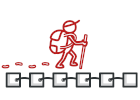
Itérateur en TypeScript
L’Itérateur est un patron de conception comportemental qui permet de parcourir une structure de données complexe de façon séquentielle sans exposer ses détails internes.
Grâce à l’itérateur, les clients peuvent parcourir les éléments de différentes collections de la même manière en utilisant une seule interface.
Complexité :
Popularité :
Exemples d’utilisation : L’itérateur est très répandu en TypeScript. Il est utilisé dans de nombreux frameworks et bibliothèques pour fournir une méthode de parcours standard de leurs collections.
Identification : L’itérateur peut facilement être reconnu grâce aux méthodes de parcours (comme next, previous et d’autres). Le code client qui utilise les itérateurs n’a pas forcément d’accès direct aux collections parcourues.
Exemple conceptuel
Dans cet exemple, nous allons voir la structure de l’Itérateur et répondre aux questions suivantes :
- Que contiennent les classes ?
- Quels rôles jouent-elles ?
- Comment les éléments du patron sont-ils reliés ?
index.ts: Exemple conceptuel
/**
* Iterator Design Pattern
*
* Intent: Lets you traverse elements of a collection without exposing its
* underlying representation (list, stack, tree, etc.).
*/
interface Iterator<T> {
// Return the current element.
current(): T;
// Return the current element and move forward to next element.
next(): T;
// Return the key of the current element.
key(): number;
// Checks if current position is valid.
valid(): boolean;
// Rewind the Iterator to the first element.
rewind(): void;
}
interface Aggregator {
// Retrieve an external iterator.
getIterator(): Iterator<string>;
}
/**
* Concrete Iterators implement various traversal algorithms. These classes
* store the current traversal position at all times.
*/
class AlphabeticalOrderIterator implements Iterator<string> {
private collection: WordsCollection;
/**
* Stores the current traversal position. An iterator may have a lot of
* other fields for storing iteration state, especially when it is supposed
* to work with a particular kind of collection.
*/
private position: number = 0;
/**
* This variable indicates the traversal direction.
*/
private reverse: boolean = false;
constructor(collection: WordsCollection, reverse: boolean = false) {
this.collection = collection;
this.reverse = reverse;
if (reverse) {
this.position = collection.getCount() - 1;
}
}
public rewind() {
this.position = this.reverse ?
this.collection.getCount() - 1 :
0;
}
public current(): string {
return this.collection.getItems()[this.position];
}
public key(): number {
return this.position;
}
public next(): string {
const item = this.collection.getItems()[this.position];
this.position += this.reverse ? -1 : 1;
return item;
}
public valid(): boolean {
if (this.reverse) {
return this.position >= 0;
}
return this.position < this.collection.getCount();
}
}
/**
* Concrete Collections provide one or several methods for retrieving fresh
* iterator instances, compatible with the collection class.
*/
class WordsCollection implements Aggregator {
private items: string[] = [];
public getItems(): string[] {
return this.items;
}
public getCount(): number {
return this.items.length;
}
public addItem(item: string): void {
this.items.push(item);
}
public getIterator(): Iterator<string> {
return new AlphabeticalOrderIterator(this);
}
public getReverseIterator(): Iterator<string> {
return new AlphabeticalOrderIterator(this, true);
}
}
/**
* The client code may or may not know about the Concrete Iterator or Collection
* classes, depending on the level of indirection you want to keep in your
* program.
*/
const collection = new WordsCollection();
collection.addItem('First');
collection.addItem('Second');
collection.addItem('Third');
const iterator = collection.getIterator();
console.log('Straight traversal:');
while (iterator.valid()) {
console.log(iterator.next());
}
console.log('');
console.log('Reverse traversal:');
const reverseIterator = collection.getReverseIterator();
while (reverseIterator.valid()) {
console.log(reverseIterator.next());
}
Output.txt: Résultat de l’exécution
Straight traversal:
First
Second
Third
Reverse traversal:
Third
Second
First