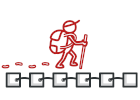
Iterator em TypeScript
O Iterador é um padrão de projeto comportamental que permite a passagem sequencial através de uma estrutura de dados complexa sem expor seus detalhes internos.
Graças ao Iterator, os clientes podem examinar elementos de diferentes coleções de maneira semelhante usando uma única interface iterador.
Complexidade:
Popularidade:
Exemplos de uso: O padrão é muito comum no código TypeScript. Muitos frameworks e bibliotecas o usam para fornecer uma maneira padrão de percorrer suas coleções.
Identificação: O iterador é fácil de reconhecer pelos métodos de navegação (como next, previous e outros). O código cliente que usa iteradores pode não ter acesso direto à coleção que está sendo percorrida.
Exemplo conceitual
Este exemplo ilustra a estrutura do padrão de projeto Iterator. Ele se concentra em responder a estas perguntas:
- De quais classes ele consiste?
- Quais papéis essas classes desempenham?
- De que maneira os elementos do padrão estão relacionados?
index.ts: Exemplo conceitual
/**
* Iterator Design Pattern
*
* Intent: Lets you traverse elements of a collection without exposing its
* underlying representation (list, stack, tree, etc.).
*/
interface Iterator<T> {
// Return the current element.
current(): T;
// Return the current element and move forward to next element.
next(): T;
// Return the key of the current element.
key(): number;
// Checks if current position is valid.
valid(): boolean;
// Rewind the Iterator to the first element.
rewind(): void;
}
interface Aggregator {
// Retrieve an external iterator.
getIterator(): Iterator<string>;
}
/**
* Concrete Iterators implement various traversal algorithms. These classes
* store the current traversal position at all times.
*/
class AlphabeticalOrderIterator implements Iterator<string> {
private collection: WordsCollection;
/**
* Stores the current traversal position. An iterator may have a lot of
* other fields for storing iteration state, especially when it is supposed
* to work with a particular kind of collection.
*/
private position: number = 0;
/**
* This variable indicates the traversal direction.
*/
private reverse: boolean = false;
constructor(collection: WordsCollection, reverse: boolean = false) {
this.collection = collection;
this.reverse = reverse;
if (reverse) {
this.position = collection.getCount() - 1;
}
}
public rewind() {
this.position = this.reverse ?
this.collection.getCount() - 1 :
0;
}
public current(): string {
return this.collection.getItems()[this.position];
}
public key(): number {
return this.position;
}
public next(): string {
const item = this.collection.getItems()[this.position];
this.position += this.reverse ? -1 : 1;
return item;
}
public valid(): boolean {
if (this.reverse) {
return this.position >= 0;
}
return this.position < this.collection.getCount();
}
}
/**
* Concrete Collections provide one or several methods for retrieving fresh
* iterator instances, compatible with the collection class.
*/
class WordsCollection implements Aggregator {
private items: string[] = [];
public getItems(): string[] {
return this.items;
}
public getCount(): number {
return this.items.length;
}
public addItem(item: string): void {
this.items.push(item);
}
public getIterator(): Iterator<string> {
return new AlphabeticalOrderIterator(this);
}
public getReverseIterator(): Iterator<string> {
return new AlphabeticalOrderIterator(this, true);
}
}
/**
* The client code may or may not know about the Concrete Iterator or Collection
* classes, depending on the level of indirection you want to keep in your
* program.
*/
const collection = new WordsCollection();
collection.addItem('First');
collection.addItem('Second');
collection.addItem('Third');
const iterator = collection.getIterator();
console.log('Straight traversal:');
while (iterator.valid()) {
console.log(iterator.next());
}
console.log('');
console.log('Reverse traversal:');
const reverseIterator = collection.getReverseIterator();
while (reverseIterator.valid()) {
console.log(reverseIterator.next());
}
Output.txt: Resultados da execução
Straight traversal:
First
Second
Third
Reverse traversal:
Third
Second
First