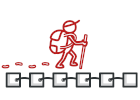
Iterator w języku TypeScript
Iterator to behawioralny wzorzec projektowy pozwalający sekwencyjnie przechodzić od elementu do elementu jakiegoś zbioru bez konieczności eksponowania jego formy.
Dzięki Iteratorowi klienci mogą przeglądać kolejne elementy różnych kolekcji w podobny sposób, za pośrednictwem jednego interfejsu.
Złożoność:
Popularność:
Przykłady użycia: Wzorzec Iterator jest bardzo rozpowszechniony w kodzie TypeScript. Wiele frameworków i bibliotek pozwala za jego pomocą poruszać się po elementach ich kolekcji.
Identyfikacja: Iterator łatwo rozpoznać po obecności metod nawigacyjnych (takich jak następny, poprzedni i innych). Kod klienta stosujący iteratory może nie mieć bezpośredniego dostępu do badanej kolekcji.
Przykład koncepcyjny
Poniższy przykład ilustruje strukturę wzorca Iterator ze szczególnym naciskiem na następujące kwestie:
- Z jakich składa się klas?
- Jakie role pełnią te klasy?
- W jaki sposób elementy wzorca są ze sobą powiązane?
index.ts: Przykład koncepcyjny
/**
* Iterator Design Pattern
*
* Intent: Lets you traverse elements of a collection without exposing its
* underlying representation (list, stack, tree, etc.).
*/
interface Iterator<T> {
// Return the current element.
current(): T;
// Return the current element and move forward to next element.
next(): T;
// Return the key of the current element.
key(): number;
// Checks if current position is valid.
valid(): boolean;
// Rewind the Iterator to the first element.
rewind(): void;
}
interface Aggregator {
// Retrieve an external iterator.
getIterator(): Iterator<string>;
}
/**
* Concrete Iterators implement various traversal algorithms. These classes
* store the current traversal position at all times.
*/
class AlphabeticalOrderIterator implements Iterator<string> {
private collection: WordsCollection;
/**
* Stores the current traversal position. An iterator may have a lot of
* other fields for storing iteration state, especially when it is supposed
* to work with a particular kind of collection.
*/
private position: number = 0;
/**
* This variable indicates the traversal direction.
*/
private reverse: boolean = false;
constructor(collection: WordsCollection, reverse: boolean = false) {
this.collection = collection;
this.reverse = reverse;
if (reverse) {
this.position = collection.getCount() - 1;
}
}
public rewind() {
this.position = this.reverse ?
this.collection.getCount() - 1 :
0;
}
public current(): string {
return this.collection.getItems()[this.position];
}
public key(): number {
return this.position;
}
public next(): string {
const item = this.collection.getItems()[this.position];
this.position += this.reverse ? -1 : 1;
return item;
}
public valid(): boolean {
if (this.reverse) {
return this.position >= 0;
}
return this.position < this.collection.getCount();
}
}
/**
* Concrete Collections provide one or several methods for retrieving fresh
* iterator instances, compatible with the collection class.
*/
class WordsCollection implements Aggregator {
private items: string[] = [];
public getItems(): string[] {
return this.items;
}
public getCount(): number {
return this.items.length;
}
public addItem(item: string): void {
this.items.push(item);
}
public getIterator(): Iterator<string> {
return new AlphabeticalOrderIterator(this);
}
public getReverseIterator(): Iterator<string> {
return new AlphabeticalOrderIterator(this, true);
}
}
/**
* The client code may or may not know about the Concrete Iterator or Collection
* classes, depending on the level of indirection you want to keep in your
* program.
*/
const collection = new WordsCollection();
collection.addItem('First');
collection.addItem('Second');
collection.addItem('Third');
const iterator = collection.getIterator();
console.log('Straight traversal:');
while (iterator.valid()) {
console.log(iterator.next());
}
console.log('');
console.log('Reverse traversal:');
const reverseIterator = collection.getReverseIterator();
while (reverseIterator.valid()) {
console.log(reverseIterator.next());
}
Output.txt: Wynik działania
Straight traversal:
First
Second
Third
Reverse traversal:
Third
Second
First