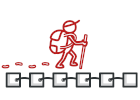
Iterator en TypeScript
Iterator es un patrón de diseño de comportamiento que permite el recorrido secuencial por una estructura de datos compleja sin exponer sus detalles internos.
Gracias al patrón Iterator, los clientes pueden recorrer elementos de colecciones diferentes de un modo similar, utilizando una única interfaz iteradora.
Complejidad:
Popularidad:
Ejemplos de uso: El patrón es muy común en el código TypeScript. Muchos frameworks y bibliotecas lo utilizan para proporcionar una forma estandarizada de recorrer sus colecciones.
Identificación: El patrón Iterator es fácil de reconocer por sus métodos de navegación (como next, previous y otros). El código cliente que utiliza iteradores puede no tener acceso directo a la colección recorrida.
Ejemplo conceptual
Este ejemplo ilustra la estructura del patrón de diseño Iterator y se centra en las siguientes preguntas:
- ¿De qué clases se compone?
- ¿Qué papeles juegan esas clases?
- ¿De qué forma se relacionan los elementos del patrón?
index.ts: Ejemplo conceptual
/**
* Iterator Design Pattern
*
* Intent: Lets you traverse elements of a collection without exposing its
* underlying representation (list, stack, tree, etc.).
*/
interface Iterator<T> {
// Return the current element.
current(): T;
// Return the current element and move forward to next element.
next(): T;
// Return the key of the current element.
key(): number;
// Checks if current position is valid.
valid(): boolean;
// Rewind the Iterator to the first element.
rewind(): void;
}
interface Aggregator {
// Retrieve an external iterator.
getIterator(): Iterator<string>;
}
/**
* Concrete Iterators implement various traversal algorithms. These classes
* store the current traversal position at all times.
*/
class AlphabeticalOrderIterator implements Iterator<string> {
private collection: WordsCollection;
/**
* Stores the current traversal position. An iterator may have a lot of
* other fields for storing iteration state, especially when it is supposed
* to work with a particular kind of collection.
*/
private position: number = 0;
/**
* This variable indicates the traversal direction.
*/
private reverse: boolean = false;
constructor(collection: WordsCollection, reverse: boolean = false) {
this.collection = collection;
this.reverse = reverse;
if (reverse) {
this.position = collection.getCount() - 1;
}
}
public rewind() {
this.position = this.reverse ?
this.collection.getCount() - 1 :
0;
}
public current(): string {
return this.collection.getItems()[this.position];
}
public key(): number {
return this.position;
}
public next(): string {
const item = this.collection.getItems()[this.position];
this.position += this.reverse ? -1 : 1;
return item;
}
public valid(): boolean {
if (this.reverse) {
return this.position >= 0;
}
return this.position < this.collection.getCount();
}
}
/**
* Concrete Collections provide one or several methods for retrieving fresh
* iterator instances, compatible with the collection class.
*/
class WordsCollection implements Aggregator {
private items: string[] = [];
public getItems(): string[] {
return this.items;
}
public getCount(): number {
return this.items.length;
}
public addItem(item: string): void {
this.items.push(item);
}
public getIterator(): Iterator<string> {
return new AlphabeticalOrderIterator(this);
}
public getReverseIterator(): Iterator<string> {
return new AlphabeticalOrderIterator(this, true);
}
}
/**
* The client code may or may not know about the Concrete Iterator or Collection
* classes, depending on the level of indirection you want to keep in your
* program.
*/
const collection = new WordsCollection();
collection.addItem('First');
collection.addItem('Second');
collection.addItem('Third');
const iterator = collection.getIterator();
console.log('Straight traversal:');
while (iterator.valid()) {
console.log(iterator.next());
}
console.log('');
console.log('Reverse traversal:');
const reverseIterator = collection.getReverseIterator();
while (reverseIterator.valid()) {
console.log(reverseIterator.next());
}
Output.txt: Resultado de la ejecución
Straight traversal:
First
Second
Third
Reverse traversal:
Third
Second
First