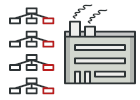
자바로 작성된 추상 팩토리
추상 팩토리는 생성 디자인 패턴이며, 관련 객체들의 구상 클래스들을 지정하지 않고도 해당 객체들의 제품 패밀리들을 생성할 수 있도록 합니다.
추상 팩토리는 모든 고유한 제품들을 생성하기 위한 인터페이스를 정의하지만 실제 제품 생성은 구상 팩토리 클래스들에 맡깁니다. 또 각 팩토리 유형은 특정 제품군에 해당합니다.
클라이언트 코드는 생성자 호출(new 연산자)로 직접 제품들을 생성하는 대신 팩토리 객체의 생성 메서드들을 호출합니다. 팩토리는 단일 제품 변형에 해당하므로 해당 팩토리의 모든 제품이 호환될 것입니다.
클라이언트 코드는 추상 인터페이스를 통해서만 팩토리 및 제품과 함께 작동하며, 이렇게 하면 클라이언트 코드가 팩토리 객체에 의해 생성된 모든 제품 변형과 함께 작동할 수 있습니다. 새로운 구상 팩토리 클래스를 생성한 후 클라이언트 코드에 전달합니다.
다양한 팩토리 패턴들과 개념들의 차이점을 이해하지 못하셨다면 팩토리 비교를 읽어보세요.
복잡도:
인기도:
사용 예시들: 추상 팩토리 패턴은 자바 코드에 자주 사용됩니다. 많은 프레임워크들과 라이브러리들은 이 패턴을 표준 컴포넌트들을 확장 및 사용자 지정하기 위해 사용합니다.
다음은 코어 자바 라이브러리로부터 가져온 몇 가지 예시들입니다:
식별: 패턴은 팩토리 객체를 반환하는 메서드들의 존재 여부로 쉽게 인식할 수 있습니다. 그 후 팩토리는 특정 하위 컴포넌트들을 만드는 데 사용됩니다.
크로스 플랫폼 GUI 컴포넌트들의 패밀리들 및 그들의 생성
이 예시에서 버튼과 체크박스는 제품 역할을 하며, 그들에게는 맥과 윈도우의 두 가지 변형이 있습니다.
추상 팩토리는 버튼과 체크박스를 생성하기 위한 인터페이스를 정의합니다. 또 두 개의 구상 팩토리들이 있으며, 이들은 모든 제품을 단일 변형으로 반환합니다.
클라이언트 코드는 추상 인터페이스들을 사용하여 팩토리 및 제품과 함께 작동하며, 이는 팩토리 객체의 유형에 따라 같은 클라이언트 코드가 많은 제품 변형과 함께 작동하도록 합니다.
buttons: 첫 번째 제품의 계층구조
buttons/Button.java
package refactoring_guru.abstract_factory.example.buttons;
/**
* Abstract Factory assumes that you have several families of products,
* structured into separate class hierarchies (Button/Checkbox). All products of
* the same family have the common interface.
*
* This is the common interface for buttons family.
*/
public interface Button {
void paint();
}
buttons/MacOSButton.java
package refactoring_guru.abstract_factory.example.buttons;
/**
* All products families have the same varieties (MacOS/Windows).
*
* This is a MacOS variant of a button.
*/
public class MacOSButton implements Button {
@Override
public void paint() {
System.out.println("You have created MacOSButton.");
}
}
buttons/WindowsButton.java
package refactoring_guru.abstract_factory.example.buttons;
/**
* All products families have the same varieties (MacOS/Windows).
*
* This is another variant of a button.
*/
public class WindowsButton implements Button {
@Override
public void paint() {
System.out.println("You have created WindowsButton.");
}
}
checkboxes: 두 번째 제품의 계층구조
checkboxes/Checkbox.java
package refactoring_guru.abstract_factory.example.checkboxes;
/**
* Checkboxes is the second product family. It has the same variants as buttons.
*/
public interface Checkbox {
void paint();
}
checkboxes/MacOSCheckbox.java
package refactoring_guru.abstract_factory.example.checkboxes;
/**
* All products families have the same varieties (MacOS/Windows).
*
* This is a variant of a checkbox.
*/
public class MacOSCheckbox implements Checkbox {
@Override
public void paint() {
System.out.println("You have created MacOSCheckbox.");
}
}
checkboxes/WindowsCheckbox.java
package refactoring_guru.abstract_factory.example.checkboxes;
/**
* All products families have the same varieties (MacOS/Windows).
*
* This is another variant of a checkbox.
*/
public class WindowsCheckbox implements Checkbox {
@Override
public void paint() {
System.out.println("You have created WindowsCheckbox.");
}
}
factories
factories/GUIFactory.java: 추상 팩토리
package refactoring_guru.abstract_factory.example.factories;
import refactoring_guru.abstract_factory.example.buttons.Button;
import refactoring_guru.abstract_factory.example.checkboxes.Checkbox;
/**
* Abstract factory knows about all (abstract) product types.
*/
public interface GUIFactory {
Button createButton();
Checkbox createCheckbox();
}
factories/MacOSFactory.java: 구상 팩토리 (맥)
package refactoring_guru.abstract_factory.example.factories;
import refactoring_guru.abstract_factory.example.buttons.Button;
import refactoring_guru.abstract_factory.example.buttons.MacOSButton;
import refactoring_guru.abstract_factory.example.checkboxes.Checkbox;
import refactoring_guru.abstract_factory.example.checkboxes.MacOSCheckbox;
/**
* Each concrete factory extends basic factory and responsible for creating
* products of a single variety.
*/
public class MacOSFactory implements GUIFactory {
@Override
public Button createButton() {
return new MacOSButton();
}
@Override
public Checkbox createCheckbox() {
return new MacOSCheckbox();
}
}
factories/WindowsFactory.java: 구상 팩토리 (윈도우)
package refactoring_guru.abstract_factory.example.factories;
import refactoring_guru.abstract_factory.example.buttons.Button;
import refactoring_guru.abstract_factory.example.buttons.WindowsButton;
import refactoring_guru.abstract_factory.example.checkboxes.Checkbox;
import refactoring_guru.abstract_factory.example.checkboxes.WindowsCheckbox;
/**
* Each concrete factory extends basic factory and responsible for creating
* products of a single variety.
*/
public class WindowsFactory implements GUIFactory {
@Override
public Button createButton() {
return new WindowsButton();
}
@Override
public Checkbox createCheckbox() {
return new WindowsCheckbox();
}
}
app
app/Application.java: 클라이언트 코드
package refactoring_guru.abstract_factory.example.app;
import refactoring_guru.abstract_factory.example.buttons.Button;
import refactoring_guru.abstract_factory.example.checkboxes.Checkbox;
import refactoring_guru.abstract_factory.example.factories.GUIFactory;
/**
* Factory users don't care which concrete factory they use since they work with
* factories and products through abstract interfaces.
*/
public class Application {
private Button button;
private Checkbox checkbox;
public Application(GUIFactory factory) {
button = factory.createButton();
checkbox = factory.createCheckbox();
}
public void paint() {
button.paint();
checkbox.paint();
}
}
Demo.java: 앱 설정
package refactoring_guru.abstract_factory.example;
import refactoring_guru.abstract_factory.example.app.Application;
import refactoring_guru.abstract_factory.example.factories.GUIFactory;
import refactoring_guru.abstract_factory.example.factories.MacOSFactory;
import refactoring_guru.abstract_factory.example.factories.WindowsFactory;
/**
* Demo class. Everything comes together here.
*/
public class Demo {
/**
* Application picks the factory type and creates it in run time (usually at
* initialization stage), depending on the configuration or environment
* variables.
*/
private static Application configureApplication() {
Application app;
GUIFactory factory;
String osName = System.getProperty("os.name").toLowerCase();
if (osName.contains("mac")) {
factory = new MacOSFactory();
} else {
factory = new WindowsFactory();
}
app = new Application(factory);
return app;
}
public static void main(String[] args) {
Application app = configureApplication();
app.paint();
}
}
OutputDemo.txt: 실행 결과
You create WindowsButton.
You created WindowsCheckbox.