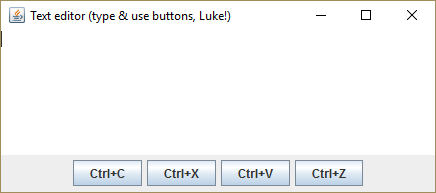Command en Java
Command es un patrón de diseño de comportamiento que convierte solicitudes u operaciones simples en objetos.
La conversión permite la ejecución diferida de comandos, el almacenamiento del historial de comandos, etc.
Complejidad:
Popularidad:
Ejemplos de uso: El patrón Command es muy común en el código Java. La mayoría de las veces se utiliza como alternativa a las retrollamadas (callbacks) para parametrizar elementos UI con acciones. También se utiliza para poner tareas en cola, realizar el seguimiento del historial de operaciones, etc.
Aquí tienes algunos ejemplos del patrón Command en las principales bibliotecas Java:
-
Todas las implementaciones de
java.lang.Runnable -
Todas las implementaciones de
javax.swing.Action
Identificación: Si ves un grupo de clases relacionadas que representan acciones específicas (como “Copiar”, “Cortar”, “Enviar”, “Imprimir”, etc.), puede que se trate de un patrón Command. Estas clases deben implementar la misma interfaz/clase abstracta. Los comandos pueden implementar las acciones relevantes por su cuenta, o delegar el trabajo a objetos separados, que serían los receptores. La última pieza del rompecabezas es identificar una invocadora: busca una clase que acepte los objetos de comando de los parámetros de sus métodos o constructor.
Comandos de editor de texto y deshacer
El editor de texto de este ejemplo crea nuevos objetos de comando cada vez que un usuario interactúa con él. Tras ejecutar sus acciones, un comando es empujado a la pila del historial.
Ahora, para realizar la operación deshacer (undo), la aplicación toma el último comando ejecutado del historial y, o bien realiza una acción inversa, o bien restaura el pasado estado del editor guardado por ese comando.
commands
commands/Command.java: Comando base abstracto
package refactoring_guru.command.example.commands;
import refactoring_guru.command.example.editor.Editor;
public abstract class Command {
public Editor editor;
private String backup;
Command(Editor editor) {
this.editor = editor;
}
void backup() {
backup = editor.textField.getText();
}
public void undo() {
editor.textField.setText(backup);
}
public abstract boolean execute();
}
commands/CopyCommand.java: Copiar el texto seleccionado en el portapapeles
package refactoring_guru.command.example.commands;
import refactoring_guru.command.example.editor.Editor;
public class CopyCommand extends Command {
public CopyCommand(Editor editor) {
super(editor);
}
@Override
public boolean execute() {
editor.clipboard = editor.textField.getSelectedText();
return false;
}
}
commands/PasteCommand.java: Pegar texto desde el portapapeles
package refactoring_guru.command.example.commands;
import refactoring_guru.command.example.editor.Editor;
public class PasteCommand extends Command {
public PasteCommand(Editor editor) {
super(editor);
}
@Override
public boolean execute() {
if (editor.clipboard == null || editor.clipboard.isEmpty()) return false;
backup();
editor.textField.insert(editor.clipboard, editor.textField.getCaretPosition());
return true;
}
}
commands/CutCommand.java: Cortar texto al portapapeles
package refactoring_guru.command.example.commands;
import refactoring_guru.command.example.editor.Editor;
public class CutCommand extends Command {
public CutCommand(Editor editor) {
super(editor);
}
@Override
public boolean execute() {
if (editor.textField.getSelectedText().isEmpty()) return false;
backup();
String source = editor.textField.getText();
editor.clipboard = editor.textField.getSelectedText();
editor.textField.setText(cutString(source));
return true;
}
private String cutString(String source) {
String start = source.substring(0, editor.textField.getSelectionStart());
String end = source.substring(editor.textField.getSelectionEnd());
return start + end;
}
}
commands/CommandHistory.java: historial del comando
package refactoring_guru.command.example.commands;
import java.util.Stack;
public class CommandHistory {
private Stack<Command> history = new Stack<>();
public void push(Command c) {
history.push(c);
}
public Command pop() {
return history.pop();
}
public boolean isEmpty() { return history.isEmpty(); }
}
editor
editor/Editor.java: GUI del editor de texto
package refactoring_guru.command.example.editor;
import refactoring_guru.command.example.commands.*;
import javax.swing.*;
import java.awt.*;
import java.awt.event.ActionEvent;
import java.awt.event.ActionListener;
public class Editor {
public JTextArea textField;
public String clipboard;
private CommandHistory history = new CommandHistory();
public void init() {
JFrame frame = new JFrame("Text editor (type & use buttons, Luke!)");
JPanel content = new JPanel();
frame.setContentPane(content);
frame.setDefaultCloseOperation(WindowConstants.EXIT_ON_CLOSE);
content.setLayout(new BoxLayout(content, BoxLayout.Y_AXIS));
textField = new JTextArea();
textField.setLineWrap(true);
content.add(textField);
JPanel buttons = new JPanel(new FlowLayout(FlowLayout.CENTER));
JButton ctrlC = new JButton("Ctrl+C");
JButton ctrlX = new JButton("Ctrl+X");
JButton ctrlV = new JButton("Ctrl+V");
JButton ctrlZ = new JButton("Ctrl+Z");
Editor editor = this;
ctrlC.addActionListener(new ActionListener() {
@Override
public void actionPerformed(ActionEvent e) {
executeCommand(new CopyCommand(editor));
}
});
ctrlX.addActionListener(new ActionListener() {
@Override
public void actionPerformed(ActionEvent e) {
executeCommand(new CutCommand(editor));
}
});
ctrlV.addActionListener(new ActionListener() {
@Override
public void actionPerformed(ActionEvent e) {
executeCommand(new PasteCommand(editor));
}
});
ctrlZ.addActionListener(new ActionListener() {
@Override
public void actionPerformed(ActionEvent e) {
undo();
}
});
buttons.add(ctrlC);
buttons.add(ctrlX);
buttons.add(ctrlV);
buttons.add(ctrlZ);
content.add(buttons);
frame.setSize(450, 200);
frame.setLocationRelativeTo(null);
frame.setVisible(true);
}
private void executeCommand(Command command) {
if (command.execute()) {
history.push(command);
}
}
private void undo() {
if (history.isEmpty()) return;
Command command = history.pop();
if (command != null) {
command.undo();
}
}
}
Demo.java: Código cliente
package refactoring_guru.command.example;
import refactoring_guru.command.example.editor.Editor;
public class Demo {
public static void main(String[] args) {
Editor editor = new Editor();
editor.init();
}
}
OutputDemo.png: Resultado de la ejecución