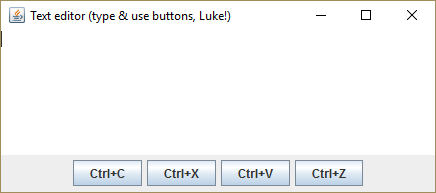자바로 작성된 커맨드
커맨드는 요청 또는 간단한 작업을 객체로 변환하는 행동 디자인 패턴입니다.
이러한 변환은 명령의 지연 또는 원격 실행, 명령 기록 저장 등을 허용합니다.
복잡도:
인기도:
사용 예시들: 커맨드 패턴은 자바 코드에서 매우 일반적입니다. 대부분의 경우 작업으로 UI 요소를 매개 변수화하기 위한 콜백의 대안으로 사용되며 작업 대기, 작업 기록 추적 등에도 사용됩니다.
다음은 코어 자바 라이브러리로부터 가져온 몇 가지 예시들입니다:
-
java.lang.Runnable의 모든 구현 -
javax.swing.Action의 모든 구현
식별: 특정 작업(예: '복사', '잘라내기', '보내기', '인쇄' 등)을 나타내는 관련 클래스들의 집합이 존재하는 경우 이는 커맨드 패턴일 수 있습니다. 이러한 클래스들은 같은 인터페이스/추상 클래스를 구현해야 합니다. 커맨드는 자체적으로 관련 작업을 구현하거나 작업을 별도의 객체(수신자가 될 객체)에 위임할 수 있습니다. 퍼즐의 마지막 조각은 호출자를 식별하는 것입니다. 자신의 메서드들 또는 생성자들의 매개변수들에서부터 커맨드 객체들을 받는 클래스를 검색하세요.
텍스트 편집기 커맨드들 및 실행 취소
이 예시의 텍스트 편집기는 사용자가 상호 작용할 때마다 새 커맨드 객체를 만듭니다. 작업을 실행한 후 명령이 기록 스택으로 푸시됩니다.
이제 실행 취소 작업을 수행하기 위해 응용 앱은 기록에서 마지막으로 실행된 명령을 가져와 역동작을 수행하거나 해당 명령에 따라 저장된 편집기의 과거 상태를 복원합니다.
commands
commands/Command.java: 추상 기초 커맨드
package refactoring_guru.command.example.commands;
import refactoring_guru.command.example.editor.Editor;
public abstract class Command {
public Editor editor;
private String backup;
Command(Editor editor) {
this.editor = editor;
}
void backup() {
backup = editor.textField.getText();
}
public void undo() {
editor.textField.setText(backup);
}
public abstract boolean execute();
}
commands/CopyCommand.java: 선택한 텍스트를 클립보드에 복사
package refactoring_guru.command.example.commands;
import refactoring_guru.command.example.editor.Editor;
public class CopyCommand extends Command {
public CopyCommand(Editor editor) {
super(editor);
}
@Override
public boolean execute() {
editor.clipboard = editor.textField.getSelectedText();
return false;
}
}
commands/PasteCommand.java: 클립보드에서 텍스트 붙여넣기
package refactoring_guru.command.example.commands;
import refactoring_guru.command.example.editor.Editor;
public class PasteCommand extends Command {
public PasteCommand(Editor editor) {
super(editor);
}
@Override
public boolean execute() {
if (editor.clipboard == null || editor.clipboard.isEmpty()) return false;
backup();
editor.textField.insert(editor.clipboard, editor.textField.getCaretPosition());
return true;
}
}
commands/CutCommand.java: 텍스트를 클립보드로 잘라내기
package refactoring_guru.command.example.commands;
import refactoring_guru.command.example.editor.Editor;
public class CutCommand extends Command {
public CutCommand(Editor editor) {
super(editor);
}
@Override
public boolean execute() {
if (editor.textField.getSelectedText().isEmpty()) return false;
backup();
String source = editor.textField.getText();
editor.clipboard = editor.textField.getSelectedText();
editor.textField.setText(cutString(source));
return true;
}
private String cutString(String source) {
String start = source.substring(0, editor.textField.getSelectionStart());
String end = source.substring(editor.textField.getSelectionEnd());
return start + end;
}
}
commands/CommandHistory.java: 커맨드 기록
package refactoring_guru.command.example.commands;
import java.util.Stack;
public class CommandHistory {
private Stack<Command> history = new Stack<>();
public void push(Command c) {
history.push(c);
}
public Command pop() {
return history.pop();
}
public boolean isEmpty() { return history.isEmpty(); }
}
editor
editor/Editor.java: 그래픽 사용자 인터페이스 텍스트 편집기
package refactoring_guru.command.example.editor;
import refactoring_guru.command.example.commands.*;
import javax.swing.*;
import java.awt.*;
import java.awt.event.ActionEvent;
import java.awt.event.ActionListener;
public class Editor {
public JTextArea textField;
public String clipboard;
private CommandHistory history = new CommandHistory();
public void init() {
JFrame frame = new JFrame("Text editor (type & use buttons, Luke!)");
JPanel content = new JPanel();
frame.setContentPane(content);
frame.setDefaultCloseOperation(WindowConstants.EXIT_ON_CLOSE);
content.setLayout(new BoxLayout(content, BoxLayout.Y_AXIS));
textField = new JTextArea();
textField.setLineWrap(true);
content.add(textField);
JPanel buttons = new JPanel(new FlowLayout(FlowLayout.CENTER));
JButton ctrlC = new JButton("Ctrl+C");
JButton ctrlX = new JButton("Ctrl+X");
JButton ctrlV = new JButton("Ctrl+V");
JButton ctrlZ = new JButton("Ctrl+Z");
Editor editor = this;
ctrlC.addActionListener(new ActionListener() {
@Override
public void actionPerformed(ActionEvent e) {
executeCommand(new CopyCommand(editor));
}
});
ctrlX.addActionListener(new ActionListener() {
@Override
public void actionPerformed(ActionEvent e) {
executeCommand(new CutCommand(editor));
}
});
ctrlV.addActionListener(new ActionListener() {
@Override
public void actionPerformed(ActionEvent e) {
executeCommand(new PasteCommand(editor));
}
});
ctrlZ.addActionListener(new ActionListener() {
@Override
public void actionPerformed(ActionEvent e) {
undo();
}
});
buttons.add(ctrlC);
buttons.add(ctrlX);
buttons.add(ctrlV);
buttons.add(ctrlZ);
content.add(buttons);
frame.setSize(450, 200);
frame.setLocationRelativeTo(null);
frame.setVisible(true);
}
private void executeCommand(Command command) {
if (command.execute()) {
history.push(command);
}
}
private void undo() {
if (history.isEmpty()) return;
Command command = history.pop();
if (command != null) {
command.undo();
}
}
}
Demo.java: 클라이언트 코드
package refactoring_guru.command.example;
import refactoring_guru.command.example.editor.Editor;
public class Demo {
public static void main(String[] args) {
Editor editor = new Editor();
editor.init();
}
}
OutputDemo.png: 실행 결과