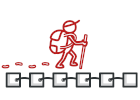
C#으로 작성된 반복자
반복자는 복잡한 데이터 구조의 내부 세부 정보를 노출하지 않고 해당 구조를 차례대로 순회할 수 있도록 하는 행동 디자인 패턴입니다.
반복자 덕분에 클라이언트들은 단일 반복기 인터페이스를 사용하여 유사한 방식으로 다른 컬렉션들의 요소들을 탐색할 수 있습니다.
복잡도:
인기도:
사용 예시들: 이 패턴은 C 코드에 자주 사용됩니다. 많은 프레임워크들과 라이브러리들은 이 패턴을 컬렉션을 탐색하는 표준 방법을 제공하기 위해 사용합니다.
식별법: 반복자는 그의 탐색 메서드들(예: next, previous 등)로 쉽게 인식할 수 있습니다. 또 반복자를 사용하는 클라이언트 코드는 반복자가 순회하는 컬렉션을 직접 접근하지 못할 수도 있습니다.
개념적인 예시
이 예시는 반복자 디자인 패턴의 구조를 보여주고 다음 질문에 중점을 둡니다:
- 패턴은 어떤 클래스들로 구성되어 있나요?
- 이 클래스들은 어떤 역할을 하나요?
- 패턴의 요소들은 어떻게 서로 연관되어 있나요?
Program.cs: 개념적인 예시
using System;
using System.Collections;
using System.Collections.Generic;
namespace RefactoringGuru.DesignPatterns.Iterator.Conceptual
{
abstract class Iterator : IEnumerator
{
object IEnumerator.Current => Current();
// Returns the key of the current element
public abstract int Key();
// Returns the current element
public abstract object Current();
// Move forward to next element
public abstract bool MoveNext();
// Rewinds the Iterator to the first element
public abstract void Reset();
}
abstract class IteratorAggregate : IEnumerable
{
// Returns an Iterator or another IteratorAggregate for the implementing
// object.
public abstract IEnumerator GetEnumerator();
}
// Concrete Iterators implement various traversal algorithms. These classes
// store the current traversal position at all times.
class AlphabeticalOrderIterator : Iterator
{
private WordsCollection _collection;
// Stores the current traversal position. An iterator may have a lot of
// other fields for storing iteration state, especially when it is
// supposed to work with a particular kind of collection.
private int _position = -1;
private bool _reverse = false;
public AlphabeticalOrderIterator(WordsCollection collection, bool reverse = false)
{
this._collection = collection;
this._reverse = reverse;
if (reverse)
{
this._position = collection.getItems().Count;
}
}
public override object Current()
{
return this._collection.getItems()[_position];
}
public override int Key()
{
return this._position;
}
public override bool MoveNext()
{
int updatedPosition = this._position + (this._reverse ? -1 : 1);
if (updatedPosition >= 0 && updatedPosition < this._collection.getItems().Count)
{
this._position = updatedPosition;
return true;
}
else
{
return false;
}
}
public override void Reset()
{
this._position = this._reverse ? this._collection.getItems().Count - 1 : 0;
}
}
// Concrete Collections provide one or several methods for retrieving fresh
// iterator instances, compatible with the collection class.
class WordsCollection : IteratorAggregate
{
List<string> _collection = new List<string>();
bool _direction = false;
public void ReverseDirection()
{
_direction = !_direction;
}
public List<string> getItems()
{
return _collection;
}
public void AddItem(string item)
{
this._collection.Add(item);
}
public override IEnumerator GetEnumerator()
{
return new AlphabeticalOrderIterator(this, _direction);
}
}
class Program
{
static void Main(string[] args)
{
// The client code may or may not know about the Concrete Iterator
// or Collection classes, depending on the level of indirection you
// want to keep in your program.
var collection = new WordsCollection();
collection.AddItem("First");
collection.AddItem("Second");
collection.AddItem("Third");
Console.WriteLine("Straight traversal:");
foreach (var element in collection)
{
Console.WriteLine(element);
}
Console.WriteLine("\nReverse traversal:");
collection.ReverseDirection();
foreach (var element in collection)
{
Console.WriteLine(element);
}
}
}
}
Output.txt: 실행 결과
Straight traversal:
First
Second
Third
Reverse traversal:
Third
Second
First