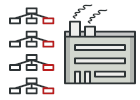
Абстрактна фабрика на Swift
Абстрактна фабрика — це породжуючий патерн проектування, який вирішує проблему створення цілих сімейств пов’язаних продуктів, без прив’язки коду до конкретних класів продуктів.
Абстрактна фабрика задає інтерфейс створення всіх доступних типів продуктів, а кожна конкретна реалізація фабрики породжує продукти однієї з варіацій. Клієнтський код викликає методи фабрики для отримання продуктів, замість самостійного створювання їх за допомогою оператора new. При цьому, фабрика сама стежить за тим, щоб створюваний продукт був потрібної варіації.
Складність:
Популярність:
Застосування: Патерн можна часто зустріти в Swift-коді, особливо там, де потрібно породжувати сімейства класів, не прив’язуючи до них свій код (наприклад, у фреймворках).
Ознаки застосування патерна: Патерн можна визначити за методами, що повертають фабрику, яка, в свою чергу, використовується для створення конкретних продуктів, повертаючи їх через абстрактні типи або інтерфейси.
Концептуальний приклад
Цей приклад показує структуру патерна Абстрактна фабрика, а саме — з яких класів він складається, які ролі ці класи виконують і як вони взаємодіють один з одним.
Після ознайомлення зі структурою, вам буде легше сприймати наступний приклад, що розглядає реальний випадок використання патерна в світі Swift.
Example.swift: Приклад структури патерна
import XCTest
/// The Abstract Factory protocol declares a set of methods that return
/// different abstract products. These products are called a family and are
/// related by a high-level theme or concept. Products of one family are usually
/// able to collaborate among themselves. A family of products may have several
/// variants, but the products of one variant are incompatible with products of
/// another.
protocol AbstractFactory {
func createProductA() -> AbstractProductA
func createProductB() -> AbstractProductB
}
/// Concrete Factories produce a family of products that belong to a single
/// variant. The factory guarantees that resulting products are compatible. Note
/// that signatures of the Concrete Factory's methods return an abstract
/// product, while inside the method a concrete product is instantiated.
class ConcreteFactory1: AbstractFactory {
func createProductA() -> AbstractProductA {
return ConcreteProductA1()
}
func createProductB() -> AbstractProductB {
return ConcreteProductB1()
}
}
/// Each Concrete Factory has a corresponding product variant.
class ConcreteFactory2: AbstractFactory {
func createProductA() -> AbstractProductA {
return ConcreteProductA2()
}
func createProductB() -> AbstractProductB {
return ConcreteProductB2()
}
}
/// Each distinct product of a product family should have a base protocol. All
/// variants of the product must implement this protocol.
protocol AbstractProductA {
func usefulFunctionA() -> String
}
/// Concrete Products are created by corresponding Concrete Factories.
class ConcreteProductA1: AbstractProductA {
func usefulFunctionA() -> String {
return "The result of the product A1."
}
}
class ConcreteProductA2: AbstractProductA {
func usefulFunctionA() -> String {
return "The result of the product A2."
}
}
/// The base protocol of another product. All products can interact with each
/// other, but proper interaction is possible only between products of the same
/// concrete variant.
protocol AbstractProductB {
/// Product B is able to do its own thing...
func usefulFunctionB() -> String
/// ...but it also can collaborate with the ProductA.
///
/// The Abstract Factory makes sure that all products it creates are of the
/// same variant and thus, compatible.
func anotherUsefulFunctionB(collaborator: AbstractProductA) -> String
}
/// Concrete Products are created by corresponding Concrete Factories.
class ConcreteProductB1: AbstractProductB {
func usefulFunctionB() -> String {
return "The result of the product B1."
}
/// This variant, Product B1, is only able to work correctly with the
/// variant, Product A1. Nevertheless, it accepts any instance of
/// AbstractProductA as an argument.
func anotherUsefulFunctionB(collaborator: AbstractProductA) -> String {
let result = collaborator.usefulFunctionA()
return "The result of the B1 collaborating with the (\(result))"
}
}
class ConcreteProductB2: AbstractProductB {
func usefulFunctionB() -> String {
return "The result of the product B2."
}
/// This variant, Product B2, is only able to work correctly with the
/// variant, Product A2. Nevertheless, it accepts any instance of
/// AbstractProductA as an argument.
func anotherUsefulFunctionB(collaborator: AbstractProductA) -> String {
let result = collaborator.usefulFunctionA()
return "The result of the B2 collaborating with the (\(result))"
}
}
/// The client code works with factories and products only through abstract
/// types: AbstractFactory and AbstractProduct. This lets you pass any factory
/// or product subclass to the client code without breaking it.
class Client {
// ...
static func someClientCode(factory: AbstractFactory) {
let productA = factory.createProductA()
let productB = factory.createProductB()
print(productB.usefulFunctionB())
print(productB.anotherUsefulFunctionB(collaborator: productA))
}
// ...
}
/// Let's see how it all works together.
class AbstractFactoryConceptual: XCTestCase {
func testAbstractFactoryConceptual() {
/// The client code can work with any concrete factory class.
print("Client: Testing client code with the first factory type:")
Client.someClientCode(factory: ConcreteFactory1())
print("Client: Testing the same client code with the second factory type:")
Client.someClientCode(factory: ConcreteFactory2())
}
}
Output.txt: Результат виконання
Client: Testing client code with the first factory type:
The result of the product B1.
The result of the B1 collaborating with the (The result of the product A1.)
Client: Testing the same client code with the second factory type:
The result of the product B2.
The result of the B2 collaborating with the (The result of the product A2.)
Життєвий приклад
Example.swift: Життєвий приклад
import Foundation
import UIKit
import XCTest
enum AuthType {
case login
case signUp
}
protocol AuthViewFactory {
static func authView(for type: AuthType) -> AuthView
static func authController(for type: AuthType) -> AuthViewController
}
class StudentAuthViewFactory: AuthViewFactory {
static func authView(for type: AuthType) -> AuthView {
print("Student View has been created")
switch type {
case .login: return StudentLoginView()
case .signUp: return StudentSignUpView()
}
}
static func authController(for type: AuthType) -> AuthViewController {
let controller = StudentAuthViewController(contentView: authView(for: type))
print("Student View Controller has been created")
return controller
}
}
class TeacherAuthViewFactory: AuthViewFactory {
static func authView(for type: AuthType) -> AuthView {
print("Teacher View has been created")
switch type {
case .login: return TeacherLoginView()
case .signUp: return TeacherSignUpView()
}
}
static func authController(for type: AuthType) -> AuthViewController {
let controller = TeacherAuthViewController(contentView: authView(for: type))
print("Teacher View Controller has been created")
return controller
}
}
protocol AuthView {
typealias AuthAction = (AuthType) -> ()
var contentView: UIView { get }
var authHandler: AuthAction? { get set }
var description: String { get }
}
class StudentSignUpView: UIView, AuthView {
private class StudentSignUpContentView: UIView {
/// This view contains a number of features available only during a
/// STUDENT authorization.
}
var contentView: UIView = StudentSignUpContentView()
/// The handler will be connected for actions of buttons of this view.
var authHandler: AuthView.AuthAction?
override var description: String {
return "Student-SignUp-View"
}
}
class StudentLoginView: UIView, AuthView {
private let emailField = UITextField()
private let passwordField = UITextField()
private let signUpButton = UIButton()
var contentView: UIView {
return self
}
/// The handler will be connected for actions of buttons of this view.
var authHandler: AuthView.AuthAction?
override var description: String {
return "Student-Login-View"
}
}
class TeacherSignUpView: UIView, AuthView {
class TeacherSignUpContentView: UIView {
/// This view contains a number of features available only during a
/// TEACHER authorization.
}
var contentView: UIView = TeacherSignUpContentView()
/// The handler will be connected for actions of buttons of this view.
var authHandler: AuthView.AuthAction?
override var description: String {
return "Teacher-SignUp-View"
}
}
class TeacherLoginView: UIView, AuthView {
private let emailField = UITextField()
private let passwordField = UITextField()
private let loginButton = UIButton()
private let forgotPasswordButton = UIButton()
var contentView: UIView {
return self
}
/// The handler will be connected for actions of buttons of this view.
var authHandler: AuthView.AuthAction?
override var description: String {
return "Teacher-Login-View"
}
}
class AuthViewController: UIViewController {
fileprivate var contentView: AuthView
init(contentView: AuthView) {
self.contentView = contentView
super.init(nibName: nil, bundle: nil)
}
required convenience init?(coder aDecoder: NSCoder) {
return nil
}
}
class StudentAuthViewController: AuthViewController {
/// Student-oriented features
}
class TeacherAuthViewController: AuthViewController {
/// Teacher-oriented features
}
private class ClientCode {
private var currentController: AuthViewController?
private lazy var navigationController: UINavigationController = {
guard let vc = currentController else { return UINavigationController() }
return UINavigationController(rootViewController: vc)
}()
private let factoryType: AuthViewFactory.Type
init(factoryType: AuthViewFactory.Type) {
self.factoryType = factoryType
}
/// MARK: - Presentation
func presentLogin() {
let controller = factoryType.authController(for: .login)
navigationController.pushViewController(controller, animated: true)
}
func presentSignUp() {
let controller = factoryType.authController(for: .signUp)
navigationController.pushViewController(controller, animated: true)
}
/// Other methods...
}
class AbstractFactoryRealWorld: XCTestCase {
func testFactoryMethodRealWorld() {
#if teacherMode
let clientCode = ClientCode(factoryType: TeacherAuthViewFactory.self)
#else
let clientCode = ClientCode(factoryType: StudentAuthViewFactory.self)
#endif
/// Present LogIn flow
clientCode.presentLogin()
print("Login screen has been presented")
/// Present SignUp flow
clientCode.presentSignUp()
print("Sign up screen has been presented")
}
}
Output.txt: Результат виконання
Teacher View has been created
Teacher View Controller has been created
Login screen has been presented
Teacher View has been created
Teacher View Controller has been created
Sign up screen has been presented