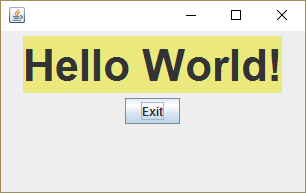Factory Method in Java
Factory method is a creational design pattern which solves the problem of creating product objects without specifying their concrete classes.
The Factory Method defines a method, which should be used for creating objects instead of using a direct constructor call (new operator). Subclasses can override this method to change the class of objects that will be created.
If you can’t figure out the difference between various factory patterns and concepts, then read our Factory Comparison.
Complexity:
Popularity:
Usage examples: The Factory Method pattern is widely used in Java code. It’s very useful when you need to provide a high level of flexibility for your code.
The pattern is present in core Java libraries:
java.util.Calendar#getInstance()java.util.ResourceBundle#getBundle()java.text.NumberFormat#getInstance()java.nio.charset.Charset#forName()java.net.URLStreamHandlerFactory#createURLStreamHandler(String)(Returns different singleton objects, depending on a protocol)java.util.EnumSet#of()javax.xml.bind.JAXBContext#createMarshaller()and other similar methods.
Identification: Factory methods can be recognized by creation methods that construct objects from concrete classes. While concrete classes are used during the object creation, the return type of the factory methods is usually declared as either an abstract class or an interface.
Production of cross-platform GUI elements
In this example, Buttons play a product role and dialogs act as creators.
Different types of dialogs require their own types of elements. That’s why we create a subclass for each dialog type and override their factory methods.
Now, each dialog type will instantiate proper button classes. Base dialog works with products using their common interface, that’s why its code remains functional after all changes.
buttons
buttons/Button.java: Common product interface
package refactoring_guru.factory_method.example.buttons;
/**
* Common interface for all buttons.
*/
public interface Button {
void render();
void onClick();
}
buttons/HtmlButton.java: Concrete product
package refactoring_guru.factory_method.example.buttons;
/**
* HTML button implementation.
*/
public class HtmlButton implements Button {
public void render() {
System.out.println("<button>Test Button</button>");
onClick();
}
public void onClick() {
System.out.println("Click! Button says - 'Hello World!'");
}
}
buttons/WindowsButton.java: One more concrete product
package refactoring_guru.factory_method.example.buttons;
import javax.swing.*;
import java.awt.*;
import java.awt.event.ActionEvent;
import java.awt.event.ActionListener;
/**
* Windows button implementation.
*/
public class WindowsButton implements Button {
JPanel panel = new JPanel();
JFrame frame = new JFrame();
JButton button;
public void render() {
frame.setDefaultCloseOperation(JFrame.EXIT_ON_CLOSE);
JLabel label = new JLabel("Hello World!");
label.setOpaque(true);
label.setBackground(new Color(235, 233, 126));
label.setFont(new Font("Dialog", Font.BOLD, 44));
label.setHorizontalAlignment(SwingConstants.CENTER);
panel.setLayout(new FlowLayout(FlowLayout.CENTER));
frame.getContentPane().add(panel);
panel.add(label);
onClick();
panel.add(button);
frame.setSize(320, 200);
frame.setVisible(true);
onClick();
}
public void onClick() {
button = new JButton("Exit");
button.addActionListener(new ActionListener() {
public void actionPerformed(ActionEvent e) {
frame.setVisible(false);
System.exit(0);
}
});
}
}
factory
factory/Dialog.java: Base creator
package refactoring_guru.factory_method.example.factory;
import refactoring_guru.factory_method.example.buttons.Button;
/**
* Base factory class. Note that "factory" is merely a role for the class. It
* should have some core business logic which needs different products to be
* created.
*/
public abstract class Dialog {
public void renderWindow() {
// ... other code ...
Button okButton = createButton();
okButton.render();
}
/**
* Subclasses will override this method in order to create specific button
* objects.
*/
public abstract Button createButton();
}
factory/HtmlDialog.java: Concrete creator
package refactoring_guru.factory_method.example.factory;
import refactoring_guru.factory_method.example.buttons.Button;
import refactoring_guru.factory_method.example.buttons.HtmlButton;
/**
* HTML Dialog will produce HTML buttons.
*/
public class HtmlDialog extends Dialog {
@Override
public Button createButton() {
return new HtmlButton();
}
}
factory/WindowsDialog.java: One more concrete creator
package refactoring_guru.factory_method.example.factory;
import refactoring_guru.factory_method.example.buttons.Button;
import refactoring_guru.factory_method.example.buttons.WindowsButton;
/**
* Windows Dialog will produce Windows buttons.
*/
public class WindowsDialog extends Dialog {
@Override
public Button createButton() {
return new WindowsButton();
}
}
Demo.java: Client code
package refactoring_guru.factory_method.example;
import refactoring_guru.factory_method.example.factory.Dialog;
import refactoring_guru.factory_method.example.factory.HtmlDialog;
import refactoring_guru.factory_method.example.factory.WindowsDialog;
/**
* Demo class. Everything comes together here.
*/
public class Demo {
private static Dialog dialog;
public static void main(String[] args) {
configure();
runBusinessLogic();
}
/**
* The concrete factory is usually chosen depending on configuration or
* environment options.
*/
static void configure() {
if (System.getProperty("os.name").equals("Windows 10")) {
dialog = new WindowsDialog();
} else {
dialog = new HtmlDialog();
}
}
/**
* All of the client code should work with factories and products through
* abstract interfaces. This way it does not care which factory it works
* with and what kind of product it returns.
*/
static void runBusinessLogic() {
dialog.renderWindow();
}
}
OutputDemo.txt: Execution result (HtmlDialog)
<button>Test Button</button>
Click! Button says - 'Hello World!'
OutputDemo.png: Execution result (WindowsDialog)